Download aXes Software
Trial the full aXes product suite free or upgrade to the latest version
System Requirements
Before downloading, please ensure you have the prerequisite hardware and software.
Download Version 4.2.1.001 (includes the free 60-day trial)
- Trial the full product free for 60 days
- Install a new version or upgrade an existing version
| aXes 4.2.1.001 Product Suite 140MB Name: axinspkg.savf Size: 276579072 bytes (263 MiB) SHA256: FCD402113B15EDCB7C310D103E980561314BD8F46408E5FABF4B77A345B8B360 |
|
| aXes 4.2.1.001 Automatic Product Suite Installation Guide | Automatic installation and upgrade instructions (Recommended) |
| aXes 4.2.1.001 Custom Product Suite Installation Guide | Available on request. |
IMPORTANT MESSAGE FOR CURRENT AXES CUSTOMERS
aXes has a pre-requisite of a7.1
New aXes versions require new license keys
Licence keys from any previous versions are not compatible with new aXes versions. If you are a current aXes customer, be aware that a new version of aXes will operate for 60 days without a new licence code. A new license code must be requested and installed for the new version to operate after this time. For example, if you are using version 2.X, you can install or upgrade to version 3.X and it will be operational for 60 days. To continue using 3.X after this period, you must request and install a new 3.X license code.
aXes Mobile app
- The aXes Mobile app is free and available from the Google Play store or Apple App Store
- View the aXes Mobile training videos on the User Forum
aXes is already installed and you want to use the LongRange module
- Check which version of aXes is installed, LongRange requires aXes 3.1.0 or later.
- Download the LongRange Server Upgrade Package
- Refer to “Installing or Upgrading the LongRange Product” in the aXes Product Suite Installation Guide (available on request).
- Request a free 60-day license to trial the LongRange module
